Tips and Tricks for Virtual Training
With the coronavirus pandemic spreading the world, all educational institutes and offices have opted for online teaching and eLearning for students and employees. To suddenly get into the online world of teaching may be a daunting experience for us all – but at the same time interacting on the internet with all the resources makes for a great community. If you are an online teacher already, this blog will be very important to you because you will get to know the easy virtual tips and best tips and tricks for virtual training as a refresher.
If you are getting into online instructing, you’ve come to just the right place. So, if you have been forced to get online and give lessons online, this list is for you. We have compiled and prepared some incredibly helpful tips for online instructing these will help you avoid common mistakes and master the art of online instructing! We are doing a separate list for LIVE instructor-led classes, and then one for pre-recorded ones. Also you can explore more by attending our eLearning workshops that includes instructional design workshop that also provide you instructional design certification and articulate storyline 360 training to boost your career.
Tips and Tricks for Virtual Training | Virtual Tips
Below we have mentioned all necessary tips and tricks for virtual training and easy virtual tips to make your live class easy and more effective.
-
Talk before class:
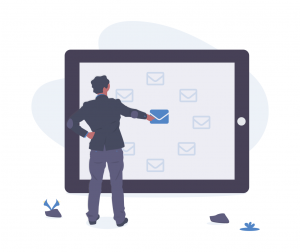
If live online classes are new to you and the students both, chances are everyone is confused and anxious about it. The best way to go about this is to give out an email or text your students in a group. Tell them about the class a few days before so everyone can mentally prepare and set their calendars. Let them know what to expect or how long it can be. Send the link in there, you can put an image too to get them familiar. Give them clear instructions and easy virtual tips of what will happen as you come in for the online class. One hour before class, send them another message that the class is starting soon. It’s best if students get their anxiety levels down quickly so that they can finally bring their attention to the class content.
-
Make a Comprehensive Lesson plan before Virtual Class :
It is important to have an outline. Just like you make proper outlines before conducting a face-to-face class, you need to give your online class shape and structure too. Set a tone, be friendly and positive. Think of yourself as a host – you need to start a certain way, end a certain way and fill out the gaps in between. How you arrange that is up to you, but every coming prepared to a live class or virtual training makes all the difference.
-
Prepare a Check-list:

Online classes require from the teacher 3 things: Managing the content, the environment and the experience. That’s a lot of management. You need to sit down and jot down everything on a paper (or on digital notes) about all the things you have to cover. This check-list can involve mid-class tasks, resources, examples of actual content bits that you don’t want to miss. For example, ‘Show students about this thing when you reach this topic’ or ‘Check the chat’ or ‘Give 2 breaks’. If you are doing this for the first time, I suggest you make a check-list, because it’s a lifesaver. Once you get hold of the online class and feel comfortable, these things will naturally come to you.
-
Make orientation great
Start with some light jokes. Tell your students about the technical information they should know about before moving on, for example, some functionalities of the LMS you all are interacting on. It could be the chat option, an attachment button etc. Some LMSs even provide with ‘raising hands’ options! Students will learn these things themselves with time, but you telling them will remove the communication barrier once and for all. It will help you get started. Go over the course, catch up and let students know what’s next. Make sure everyone is comfortable using chat, emoticons, web cameras, attachments and/or polls. Get to know students’ names and try to use them. It creates an important sense of feeling included. Keep the learning environment fun, but not too fun that it doesn’t get taken seriously.
-
Perform Risk Management:
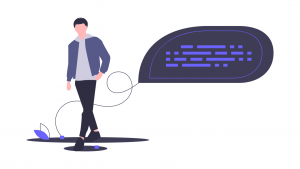
It’s a tech world – and in this world, videos lag, connections lose and screens may freeze. Your computer may even automatically start rebooting all of a sudden. Don’t panic. Set a proper contingency plan. Give out an email or text that you will be back soon, or even better, ask one of your students to be a volunteer so that you only have to inform one student who can then tell it to the rest of the class. that your computer suddenly rebooted itself and this student can convey your message to the rest of the class.
-
Log in Early
Be the first person in the live video. Send in a small message like “If you have questions before we start the class, you can ask me” at the top of the chatbox. If possible, pin it. You can wave or just engage in conversations with students that are present. Most students aren’t even sure someone is in the online class, so you must let them know you’re there. As students start coming in, acknowledge them and review the discussion.
-
Make sure your Face is Visible
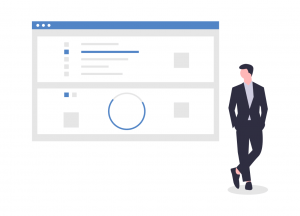
Poor connectivity issues or tools can already cause this class to not seem like a class anymore. But having good quality tools and gadgets can be very useful. Get a good camera and make sure your face is visible. Engage in light conversations, wave to the students, show your cat. You have to show them that it is you and that you are all going to get started after everyone is settled in. It is very, very essential to bring that human connectivity out here. Show them an actual person is sitting in front of a screen, ready to teach.
-
Wait after Asking Questions :
Show your content or speak it, whichever way the class is arranged. After discussing details when you have to ask questions, ask them and wait. You can ask someone about their thoughts, look for a yes or no answer or anything of the sort. But be ready for that inevitable silence. Maybe no one will respond, and there can be many reasons for it.
We also mentioned one major point on teasy virtual tips that what if someone could have connectivity issues, someone is thinking, someone’s mike isn’t working or maybe someone simply does not know what to say. Break the silence (if there is any) by asking everyone if they are having technicality difficulties or just start telling how to use audio. If someone says something, encourage them so others can join in too. Usually, we are all just waiting for that one first person to speak up anyway. Be encouraging overall anyway, as that creates a sense of appreciation that can be crucial.
-
Ask for Help :
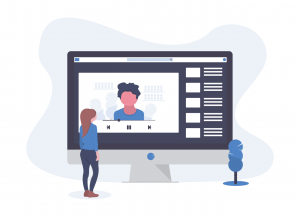
As instructors, you should know this tips and tricks for virtual training as we often assume that we have to know each and everything about our jobs, in this case – teaching online. There can be instances where something does not come to you easy. If you forget where the Q/A button was, or where the chat box was, ask. Ask your students for help. Get your students to volunteer for small tasks, for example: helping out new students in the chat room as they enter by telling them what’s going on, or ask some student to keep an eye on questions being asked that seem important that you may miss. We can’t be perfect; we can just be human. In this case, we are just humans navigating through immensely advanced technology.
-
Add competition and movement:
Interact and move on with small puzzles or quizzes. Do a question-answer round. Do a revision session, and tell students that if they respond they will be appreciated or given bonus points. This will create a healthy competition and ultimately add more engagement to the online class.
-
Give breaks :
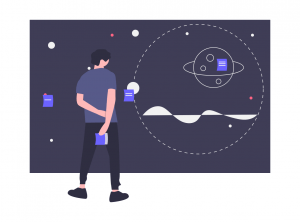
Make sure to give some time for a break and chatting. Even though its all online, this instance of informal networking and sharing can still happen and prove to be helpful. Students can take a breath to process, maybe ask something they got stuck at and catch up before your next segment starts.
-
Stay After Class :
Yes, you have to come in early and also stay back after class. The purpose of instructing and teaching is also helping. You have to stay back and help students to make sense of the world. You can answer any difficulties students are facing, address any concerns, maybe review a topic. Ease this worry of your students and be there for them. You have to make that online presence safe and comfortable for students to open up and appreciate the course more.
-
Practice, practice, practice!

Practice giving online classes. Speak in front of the mirror (this tip does work). Make serious attempts at these attempts. Notice how you start, are you talking too slow or too fast, are you seeming confident enough etc. This will make you feel much more comfortable when teaching a live class.
Tips for Pre-Recorded Classes :
-
Map the Content :
We all need quick pointers and reminders. Sometimes when you sit in front of a camera, you can easily miss a few points to say. To fix this, make a storyboard, or write a script. Outline and put everything in it. If you go with a storyboard, you can even share that with your students on the screen and use it as a choreograph for the whole session. Writing an outline or a script is simply jotting down words or topics you need to say. Make a mind map, and do anything that helps you say what you need to say. This will create a major change and you will be comfortable when you’ll do the actual recording.
-
Take care of Audio in Virtual Training :
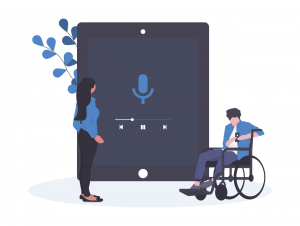
If you play a video, and you cannot hear the audio – chances are, you will shut it off. Create videos with good audio. Images and videos can come later, but the audio must come first. Remaking an entire video if the audio went wrong is awful. Poor quality audio is one of the fastest ways to lose people and interest in your class. It is critically important to make sure the audio is just perfect before you start. Take care of the voice – think of yourself as a radio broadcaster.
-
Boost your energy in videos:
A typical video-recorded class would become boring fast if you do not make your personality and voice stand out. No one wants to listen to a monotone instructor; it will make you want to sleep if nothing else. Don’t be like that. Turn your volume up and down, the stress of important topics, take care of your tone and pitch. Go big – be a dramatic, whisper, make jokes, add references to popular topics of the world. To implement in our best tips and tricks for virtual training you need to seem interesting. You need your energy levels to go up, be excited and as enthusiastic as you possibly can.
-
Keep it Short
Do NOT make your recordings long. Always keep your segments and divisions between 4-6 minutes long. This is not your typical classroom, students need to be focused at every minute and as that time is passing by, they may have tendencies to get distracted. The best limit is to stay within 6 minutes for every section. Take breaks in between, and go over your rest of the sections. It is best if you keep these sections three.
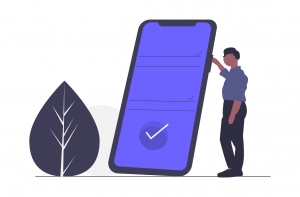
-
Show Your Face
Again, showing your face is important. It may be crucial to do this in an online pre-recorded class. Students need that human feeling, they need to see you and watch you understand that okay, this is real and my teacher is right there. Showing your face and talking is much more engaging than just having slides move. It has been researched by Guo.
-
Involve Storytelling
Storytelling has always been one of the best ways to interact and engage with the audience. It holds the learner’s attention like no other way. It’s because of the ability of the story to connect, to relate and make sense. Use images as you’re telling stories, use quotes and present that story either as an example or just to gain learners attention.

-
More Slides
Yes, showing your face is important for the human connection. But sometimes you need to show more slides to maybe emphasize a point, take students through a process with you etc. You may need to have more slides worked out and prepared to have a little bit of text show up and re-emphasize a point or simply review it. In these best tips and tricks for virtual training and as a easy virtual tips we would suggest you to use slides as slides are good for illustrating points and providing with the visual side of content.
-
Give students work to do:
Don’t let them go off after the class, give them tasks to perform. Prepare handouts, worksheets, give some reading material. Not just at the end of the class, but during. Ask them to take notes and present them later. This is to make sure they were listening and grasped the content as they should have. You can easily check their worksheets out after they upload them.
Hoping that these set If you are an online teacher already, this blog will be very important to you because you will get to know the easy virtual tips and one of the best tips and tricks for virtual training as a refresher. help in some way for those new to online learning environments and for anyone who needed a refresher.
Creating and managing good online content is hard and requires a good deal of time, but with all these tips and tricks, your work would be so much easier. It is important to remember that even though it may not feel like a proper connection like face-to-face classes, people still bring the same motivation and effort to online classes and they expect these online classes to be even better if not the same.
Best of luck and please do leave your tips if you are experienced in the field of online instruction!
If you are looking forward to explore more then feel free to attend our following eLearning workshops:



